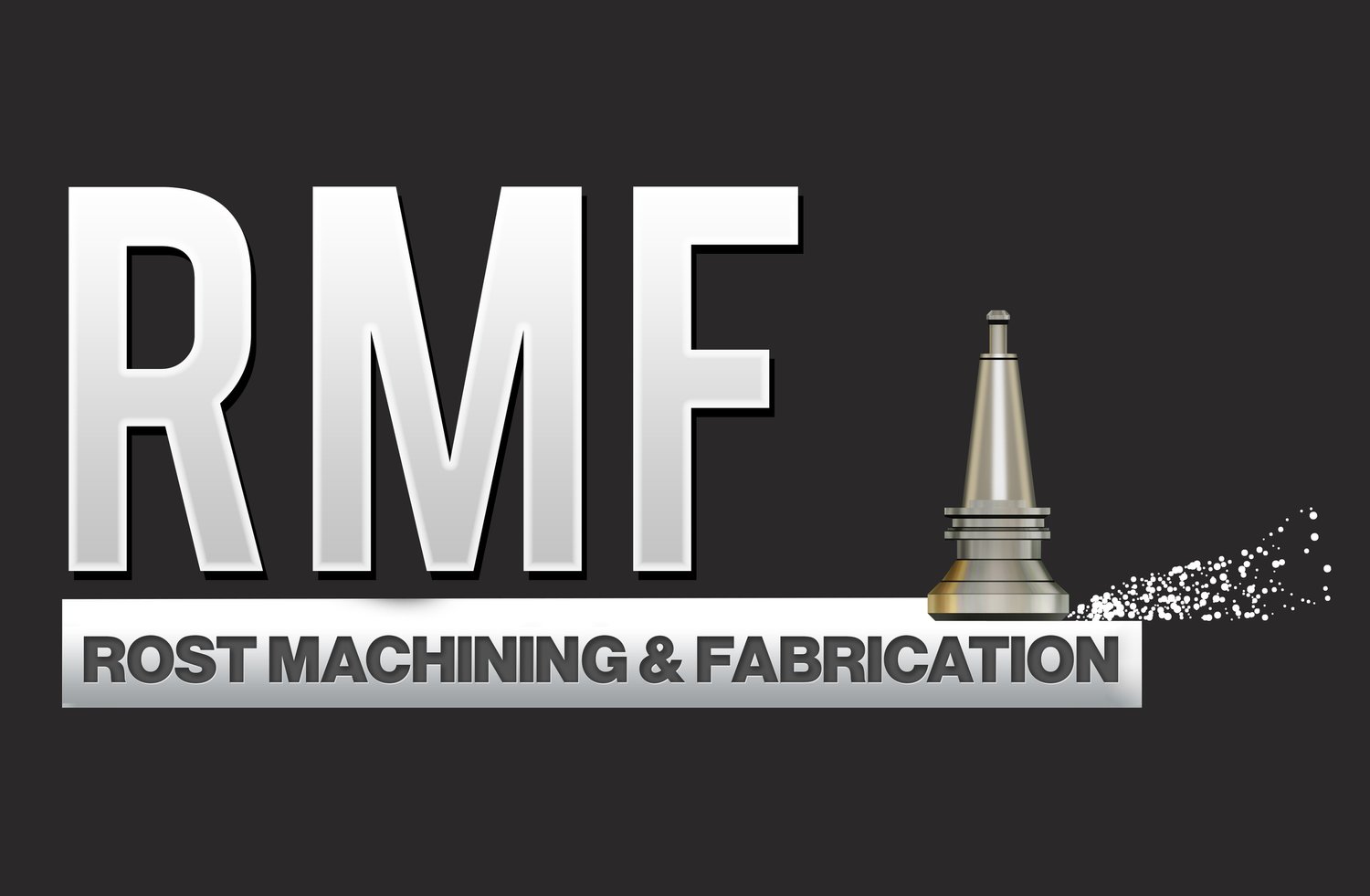5 Design Tips For Laser Cutting Projects
The manufacturing process continues to evolve as technology advances, and among the latest roster to revolutionize several industries is the laser cutter. Using heat to hyper-target areas and make clean cuts promote seamless designs, leaving creators, developers, and designers more room to play around with intricate products for half the cost or effort.
Laser cutting simplifies complex designs or at least produces perfect results most of the time. While laser cutters are highly accurate and guarantee precision as their primary selling point, keep in mind that you still need to follow guidelines since you can’t make any adjustments halfway through the process.
Fortunately, the tips below should ensure you meet the quality requirements in laser cutting and achieve the best results:
Tip #1: Use Software with Vector Files
Laser cutting technology needs vector files to read your design, so it’s important to create your projects using software to create them like Adobe Illustrator, Inkscape, and more. Reliable and reputable laser cutting companies should also support these files, be it .ai, .dfx, .step, and more.
Tip #2: Always Check if the Design is to Scale
When submitting vector files to laser cutting shops, ensure the design is set to the finished size if you want to get the proportions right the first time.
Tip #3: Send One Design for Each Piece
Many designers want to send multiple designs in one go, especially if you’re planning to reuse the material for different cuts. This will only confuse the cutting company, so it’s best to send one of each piece and let them add their own multiples since they’ll know how to properly organize the cuts for a clean finish.
The laser cutting company can also arrange the pieces to maximize the material without using too much space. The heavier the design, the heftier the price tag, so using less material can save you plenty of money to boot.
Tip #4: Don’t Forget to Connect Your Design
If you’re using multiple shapes, lettering, and other elements in your design, be sure to connect them by adding bridges. Failing to connect them will result in separate pieces, while adding bridge results in a cohesive cut.
Tip #5: Convert Text Into Shapes
Speaking of including text in your design, you also need to convert them from an active text box into a shape or an outline so the laser cutter can process the file properly.
The Bottom Line: Designing for Laser Cutters
The unprecedented cutting precision changes the game for everyone as the technology guarantees repeatability and cost-effectiveness, making laser cutting a ground-breaking tool for engineers, builders, entrepreneurs, and other users of prototypes. While this technology promises accurate results, the tips above are guidelines you should follow when submitting your files for cutting.
Are You Looking for a Machine Shop and Fabrication in Santa Clara, CA?
Finding the best provider of machining, fabrication, and finishing services in the South Bay can be tricky, but Rost Machining and Fabrication (RMF) can end your hunt for good! We’re a small business that offers milling, tuning, welding, grinding, and laser cutting services for our clients, but aside from quality results, we can guarantee our full commitment to your needs.
Get in touch with us today (408) 780-9640 and see what we can do to bring your project to life.